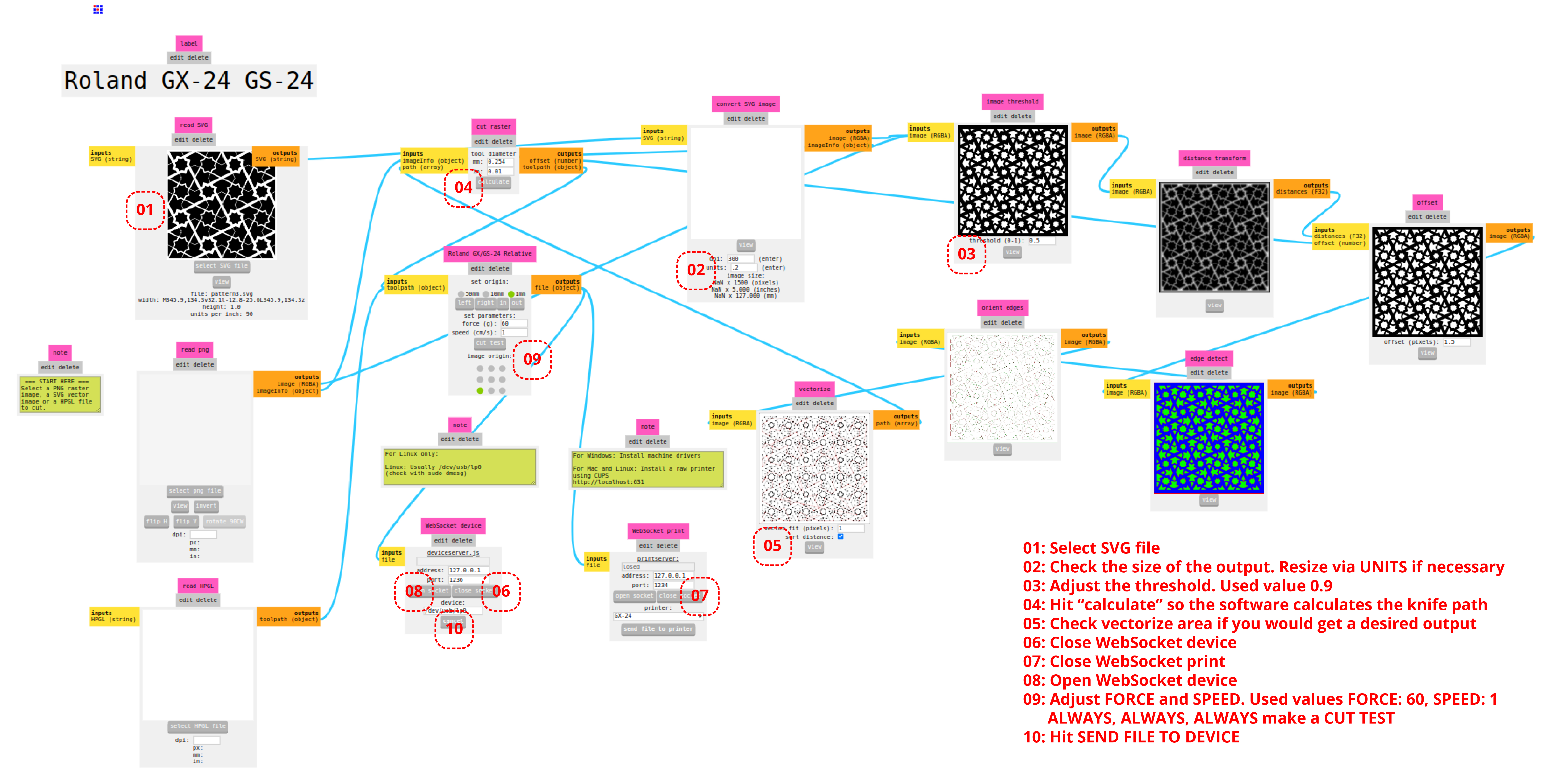Vinyl Cutter and Heat Press

Machine: Roland GS-24 and Vevor 8-in-1 Heat Press
Software: Mods
We have Roland GS-24 vinyl cutter and Vevor Heat Press at the lab. We use Mods interface with the cutter.
Vinyl Cutting
Turn on the vinyl cutter. Make sure the handle at the back left is down, then feed your material from back to front. Adjust the left pinch roller and right pinch roller within white sections. The rollers hold and roll the material back and forth while the cutting is in progress. Pull the handle up so the rollers catch the material and do not let it slip. One the machine screen, select the type of material via going through option with arrow keys and then pressing ENTER. In my case, I picked ROLL.

Open the terminal on the computer the machine is attached to. Go to terminal and type:
cd modsbash mods
This prompts an explorer page to open with Mods entry. Follow the steps down below to start the machine interface.
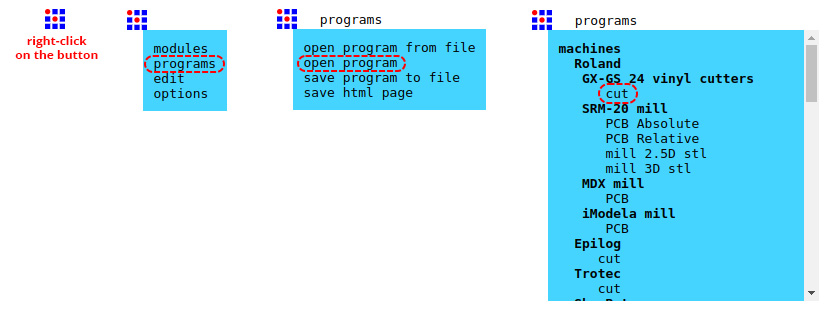
Mods works with .svg files. SVG stands for Scalable Vector Graphics. A few pointers for preparing a file for cutting:
- Create a black and white file. Black parts should indicate your design and white parts should indicate the background. Mods captures the contrast between black and white to define cut lines.
- Make an appoximately 2mm border around your design.
- If you are going to use heat press to transfer your design on an object, make the mirror of your design.
I redrew a tile from the Alhambra Palace following the tutorial here. I created a gradient of line thicknesses to show hierarchical parts and wholes in the tiling.
In the Mods screen, follow the steps below to cut your design.
Remove the background with the help of tweezers, place a transfer tape on your design and go over it with a rigid object to make sure vinyl sticks to the tape. Stick the tape with the vinyl on the desired surface and remove the tape carefully.
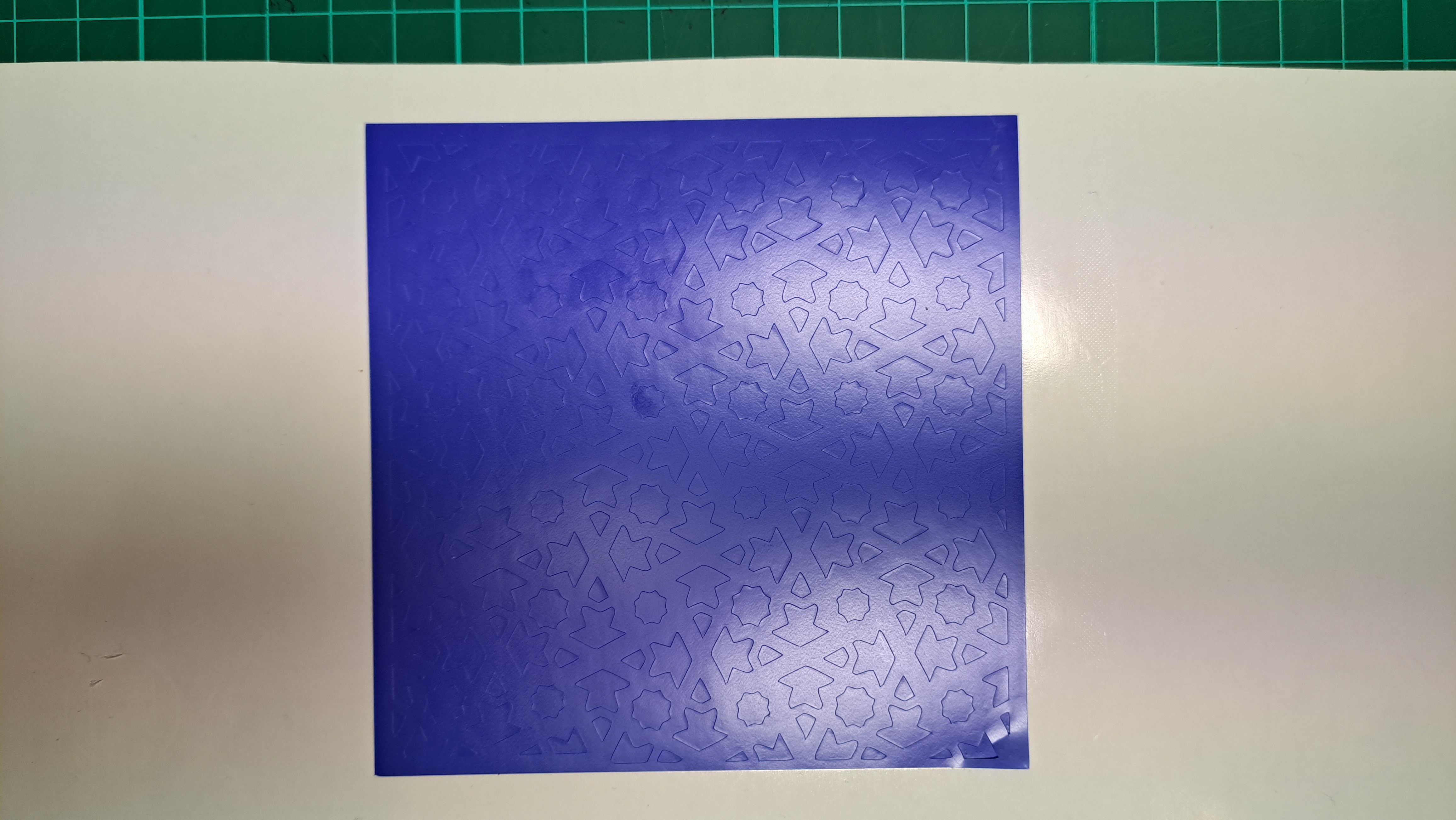
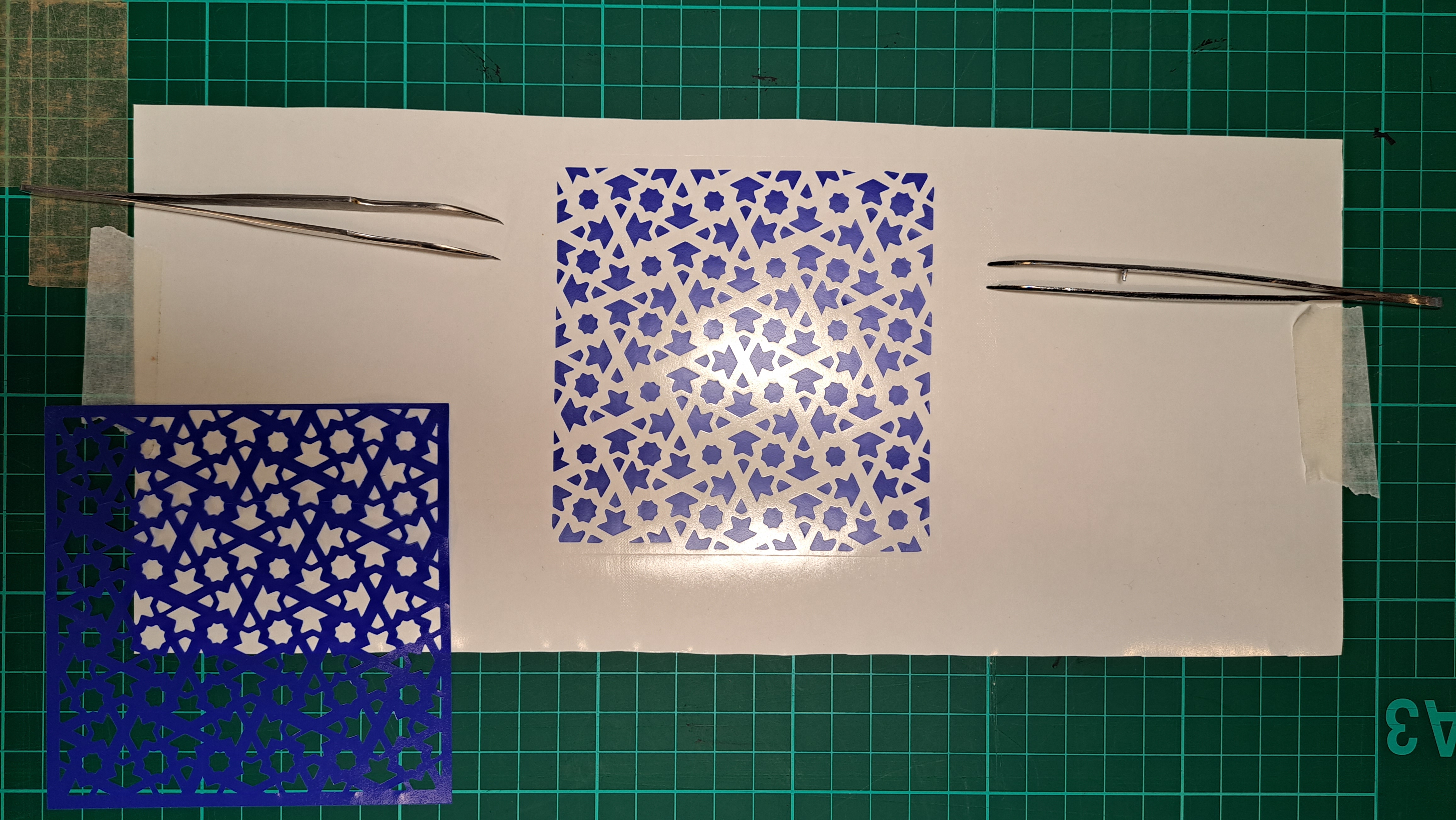

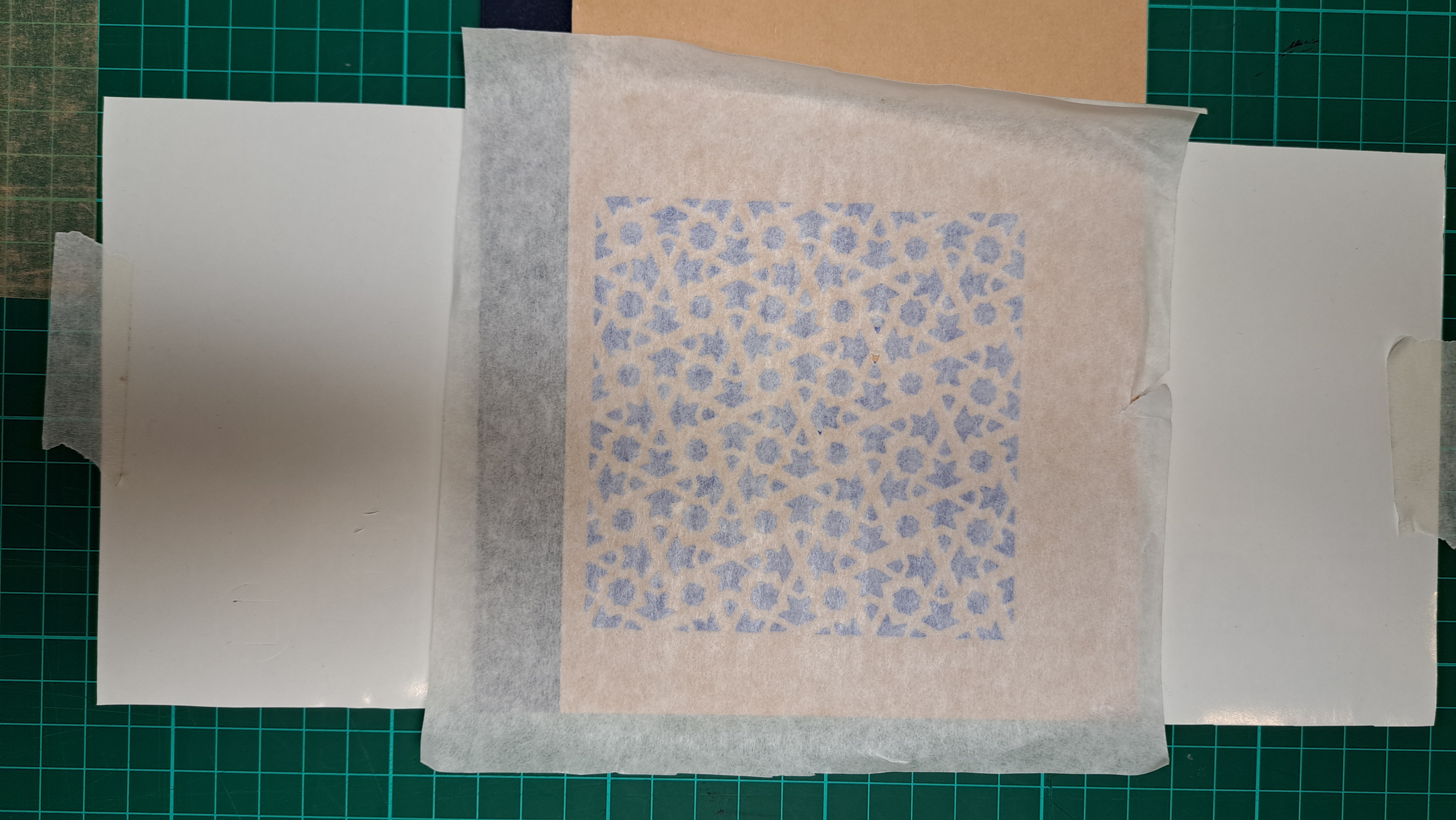
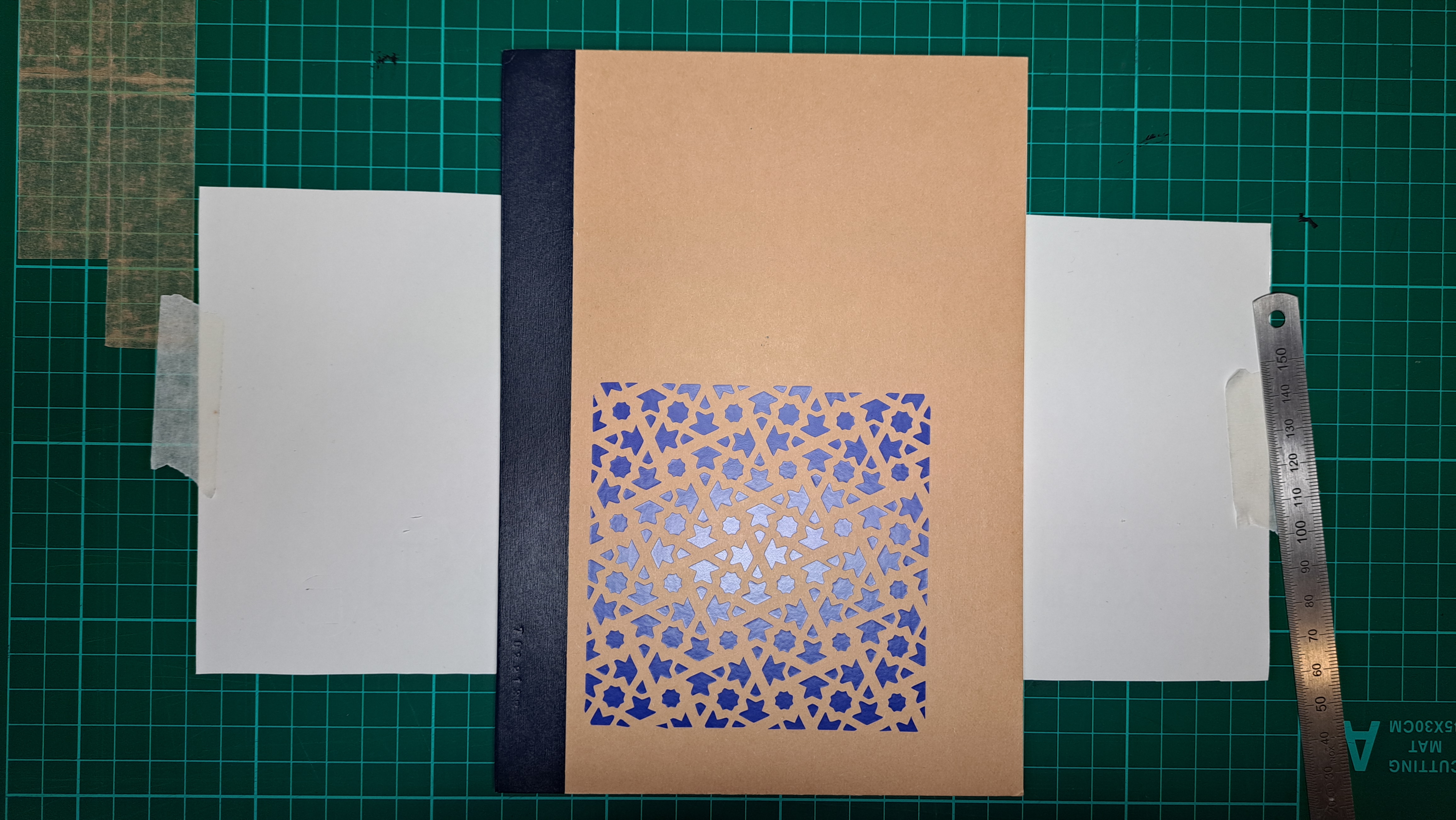
Heat Press
For the heat press tutorial, I used the voronoi definition I developed in Rhinoceros, Grasshopper. Each cell in the pattern scale according to their distance from attractor points.
- Turn on the machine with the switch
- Set initial temperature, highest temperature and time. You can go through options via MODE and adjust each option with - and + buttons (the machine works with Fahrenheit).
- Stack the layers as seen below.
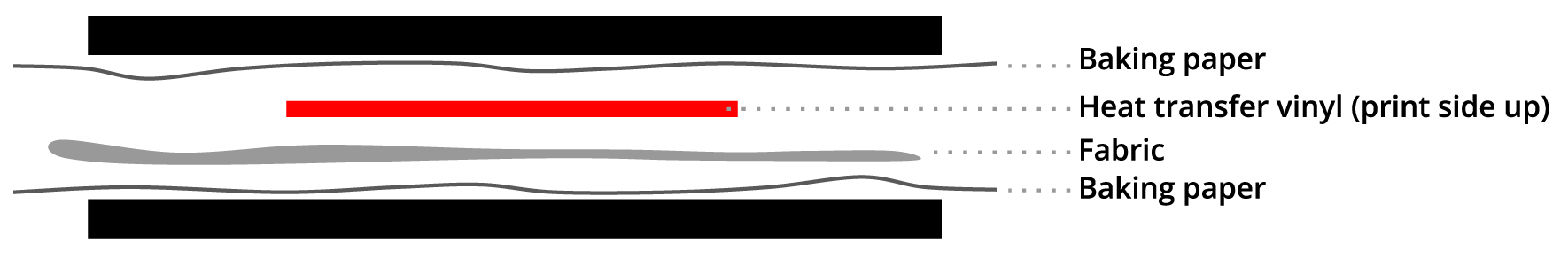
- Wait 5-10 mins total for the machine to heat up.
- When you hear the beep, press the handle and hit ⏯
- Wait the suggested time and when you hear the beep again, release the handle.
- Remove the transparent sticker carefully.
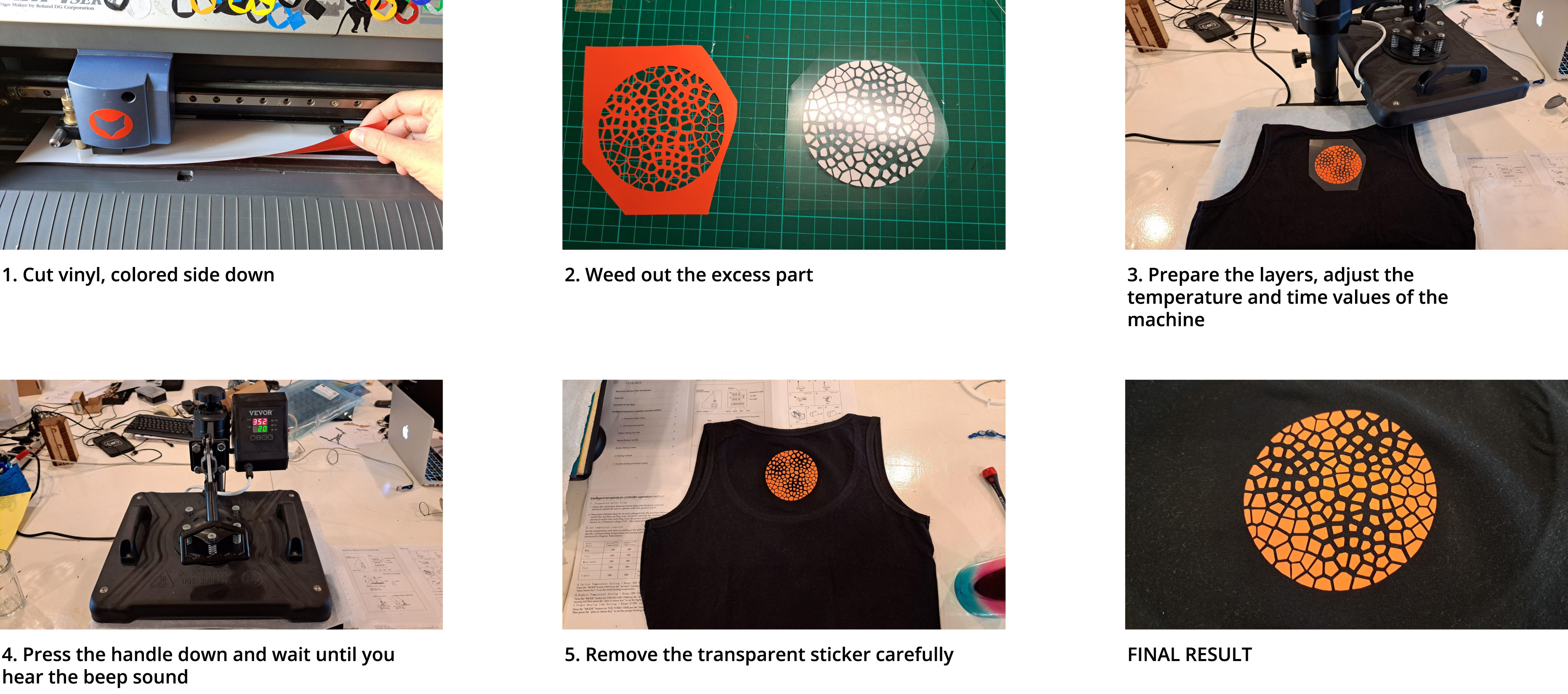
Below is a table explaining temperature and time requirements for various surfaces:
| Press Object | Initial Temperature (°F) | Highest Temperature (°F) | Proper Heating Time (s) |
|---|---|---|---|
| Mugs | 230 | 330 | 40 |
| Tiles | 230 | 330 | 40 |
| Metal board | 230 | 300 | 40 |
| Plate | 230 | 355 | 150 |
| T-shirt | 230 | 355 | Sublimation paper: 30-50 |
| T-shirt Paper: 10-20 |